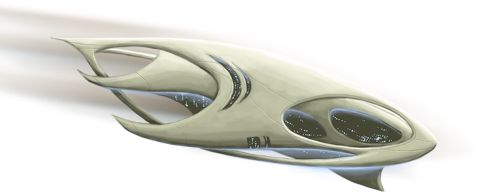Engage with your classroom, with materials created by and for teachers
Successfully implement Quandary in your classroom using our handy teacher guide, classroom implementation video, and lesson plans. Curriculum materials are linked to subject specialties like English Language Arts, Science, Geography, History and Social Studies. Lessons align with Social and Emotional Learning tenets and 21st Century Skills. We’ve also mapped the game to the Common Core standards.
Track and assess student performance from one screen
Register as a teacher to decide which ethical challenge your class should work on first, monitor their activities, and evaluate their progress—all from one screen.

Supplement your lessons with the Character Creator Tool
The Character Creator tool provides an exciting classroom or homework activity that will involve your students even more in the ethical challenges facing the people on planet Braxos.

- Image
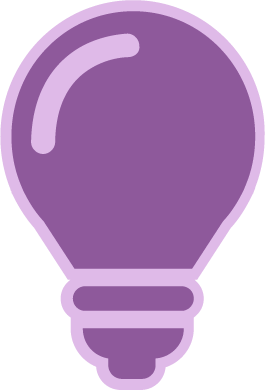
Real Learning Outcomes
Quandary aims to help students recognize and deal with ethical situations in their own lives by developing their critical thinking, perspective-taking, empathy, and decision-making skills. In the classroom, Quandary can also be used to help develop literacy and life skills, including problem solving, communication, information literacy, global awareness, collaboration, and creative thinking.
- Image

Teacher Controls & Dashboard
Register as a teacher to instantly generate a list of usernames and passwords for your entire class, add students to your class, reset students’ passwords, and moderate student-created characters generated via the Character Creator tool.
- Image

Multiple Platforms
Quandary will work on any web browser on desktops or tablets. Your student can play the game on this website, on BrainPOP’s GameUp site, or on our app for Android and iOS phones via Google Play and the App Store. Whichever way you choose to play, it’s always FREE, created by a nonprofit.
- Image
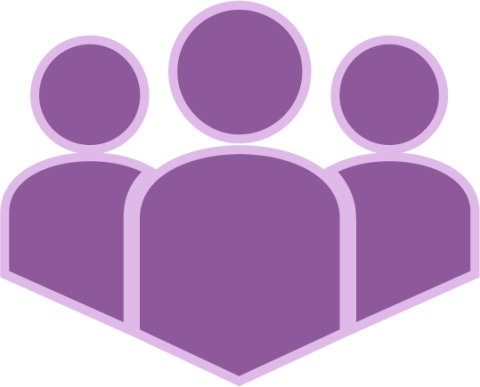
Quandary in the Classroom
Want to know more about how other teachers are using Quandary in the classroom? Check out our Educator Resources page to explore teacher stories and get ideas on how to extend Quandary’s learning opportunities. Share your own classroom experiences with us through the Contact Us page!